Office 365

Office 365 enables students and staff to email, store files, collaborate on documents, spreadsheets, and presentations securely and in real time anywhere with Internet access. Office 365 uses familiar applications; Word, PowerPoint, Teams, Excel, OneNote, OneDrive, Outlook etc.
How do I access Office 365?
Go to: https://office.com/.
You will need to login using your school email address and your password. Typically, the format of your school email address is your first name followed by a full stop and then your surname. Your password was given to you when you joined the school.
Login: https://office.com/
Username: name.surname@aylesford.kent.sch.uk
Password: Your unique password
If you need help, please ask your mentor, the IT Manager, Mr. Ellis or click HERE to contact our Student 365 Support Team.

Getting support for Office 365?
If you need to reset your password or need support with Office 365 click HERE to contact our Student 365 Support Team.
How do I install the Office 365 apps on my tablet/mobile phone?
To install the office apps on a tablet or mobile phone, please visit the app store on your device and download the apps for free. When you open the apps you will be invited to log into the app; please use your school email and password given to you.
Device
Link to guide
Apple iPhone/iPad
Android Devices
Windows Phone
Other mobile devices